










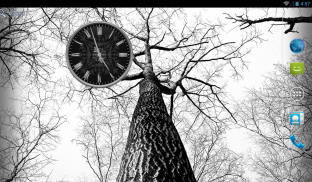


Analog Clock Widget

Descrizione di Analog Clock Widget
Enjoy personalization of your home screen with this simple, beautiful and useful analog clock widget. Tap on the widget to choose one of five clock designs.
• Simple, beautiful and useful application;
• Widget in 2x2 and 3x3 sizes;
• Five clockface designs in different colors;
• App is free and no-ads.
NOTE: This app is a widget. After installation you should put it on your home screen from the widget list:
- For Android 4.x - Open applications, widgets tab, look for "Analog Clocks Widget" and drag it to your home screen;
- For Android under 4.0 - Keep pressing the home screen till an additional menu of widgets appears. Pick out "Analog Clocks Widget" from a list of widgets.
- In some cases widgets will not be added to the widget list - this is a common problem of Android 4.0.x. In this case please reboot your device.
</div> <div jsname="WJz9Hc" style="display:none">Godetevi la personalizzazione della schermata iniziale con questo widget semplice, bello e utile orologio analogico. Toccare il widget per scegliere uno dei cinque disegni di clock.
• Semplice, bella e utile applicazione;
• Widget nei formati 2x2 e 3x3;
• Cinque disegni clockface in diversi colori;
• App è gratuita e no-annunci.
NOTA: Questa applicazione è un widget. Dopo l'installazione si dovrebbe mettere sul vostro schermo di casa dalla lista widget di:
- Per 4.x Android - Applicazioni aperte, scheda widgets, cercare "orologi analogici Widget" e trascinarlo alla schermata iniziale;
- Per Android sotto 4.0 - Tenere premuto il schermata iniziale fino compare un menu aggiuntivo di widget. Pick fuori "Analog Clocks Widget" da un elenco di widget.
- In alcuni casi, i widget non saranno aggiunti alla lista dei widget di - questo è un problema comune di 4.0.x. Android In questo caso, riavviare il dispositivo.</div> <div class="show-more-end">




























